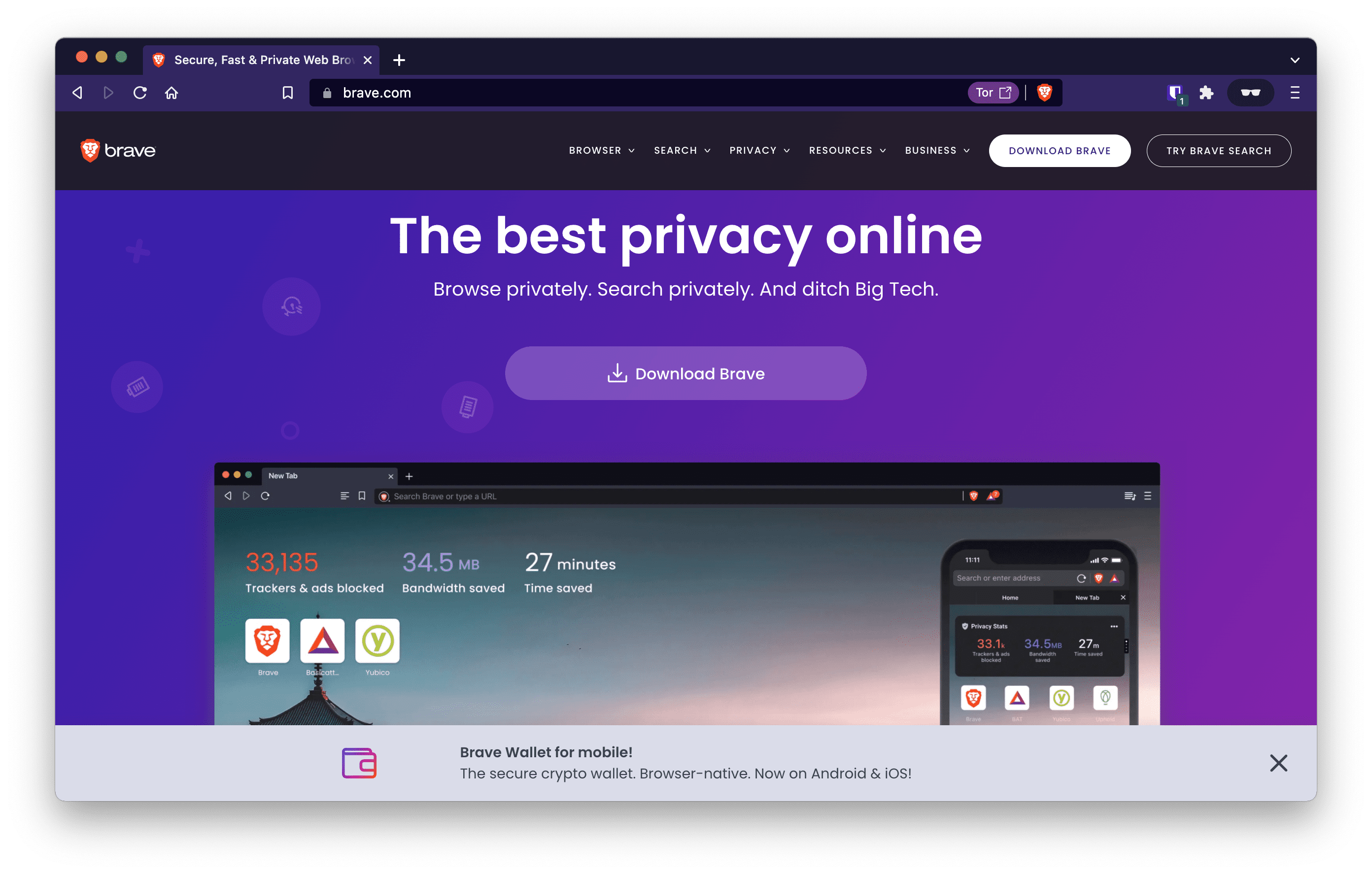If you are interested in learning how to setup your first cryptocurrency wallet, you've come to the right place! In this post, we'll explain the basics of cryptocurrency wallets and tell you everything you need to know to setup your first crypto wallet safely and securely.
Since the fall of 2013, the world has been abuzz with the rise of cryptocurrency. The popularity of Bitcoin has made it the most popular alternative asset, and its value has risen astronomically. As a result, the average stockbroker is now more interested in bitcoin than in any other investment, and the average investor has been taken half a decade back to the future, akin to the dotcom boom.
What's even more amazing is that cryptocurrency has mad it possible for almost anyone with a computer or mobile device to now invest with the same power and control previously reserved for high net worth individuals and institutional investors.

Setting up a crypto wallet is easy and simple, but it's important to understand the basic process before diving in. The beauty of a crypto wallet is that it enables you to maintain complete control over your own digital assets, completely eliminating banks from the equation.
Before we get started, let's define what a "wallet" really is. A wallet is simply a software application that holds your digital currency (bitcoin, ether, etc.) securely. Your cryptocurrency wallet stores the public and private keys ("key pair") required to send or receive bitcoin, ether, litecoin (or other cryptocurrencies) and provides digital signatures authorizing and confirming each transaction. These digital wallets can take the form of a physical device, a program on a computer or smartphone, or a service offered through a cryptocurrency exchange.
Cryptocurrency wallets change everything about the way you manage your money for the better! With your own crypto wallet, payments can not be reverted, suspended, or declined. Accounts can not be blocked. There are no subscription fees of any kind. There are no payment limits and no maximum daily or monthly amounts.
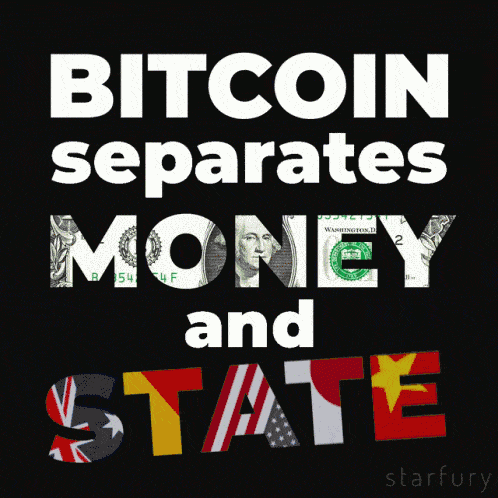
There are many types of wallets available today: hardware wallets, paper wallets, web wallets, mobile wallets, desktop wallets, and online wallets. Some of these terms are synonymous with one another, and each type of wallet has its advantages and disadvantages.
Choosing a Wallet
To keep things simple, this post is all about setting up a "non-custodial wallet." This is the best crypto wallet for beginners because amongst software wallets it is the safest crypto wallet (although if you plan to actively invest in and trade cryptocurrencies, you may want to consider using a wallet provided by a crypto exchange).
Certainly, the easiest way to buy and sell cryptocurrencies is through exchanges. These platforms take care of all the complex details and offer straightforward ways to trade coins. They also generally provide better tools for both buyers and sellers, and make it easy to purchase bitcoin and other coins using a debit or credit card. However, exchanges are considered "custodial wallets," because they actually hold the keys to your cryptocurrency (as custodians of your funds).
The primary differences are security and liquidity, which are always at odds with one another. The more liquid your cryptocurrency, the less secure it becomes.
For secure, long-term storage of your crypto assets, you'll want to use your own non-custodial wallet, as the old cryptocurrency adage goes, "not your keys, not your coins."
The more liquid your cryptocurrency, the less secure it becomes.
In truth, most modern and well-established exchanges are actually quite safe. You can read about our picks for the top 5 safest crypto exchanges to help make an informed decision about which "hot wallet" (exchange) you might want to use for crypto you are actively investing.
Here are the steps you need to follow to set up your first non-custodial cryptocurrency wallet.
Are Bitcoin and Ethereum Wallets the same?
It's important to understand that not all crypto wallets are equal, or interchangeable.
Bitcoin and Ethereum, for example, use different blockchains, and the "core" wallets for these cryptocurrencies each work on their own blockchain network, meaning you cannot send Ethereum to a Bitcoin-only wallet, or Bitcoin to an Ethereum-only wallet!
Sending crypto to the wrong address will result in the loss of that crypto, so it's important to double check the type of address you're sending to!
Some wallets are capable of storing multiple types of cryptocurrency that exist on multiple blockchains, and these wallets also typically simplify the process of exchanging one coin for another.
For most new users, we recommend a wallet that supports multiple types of crypto.
Software vs. Hardware Wallets
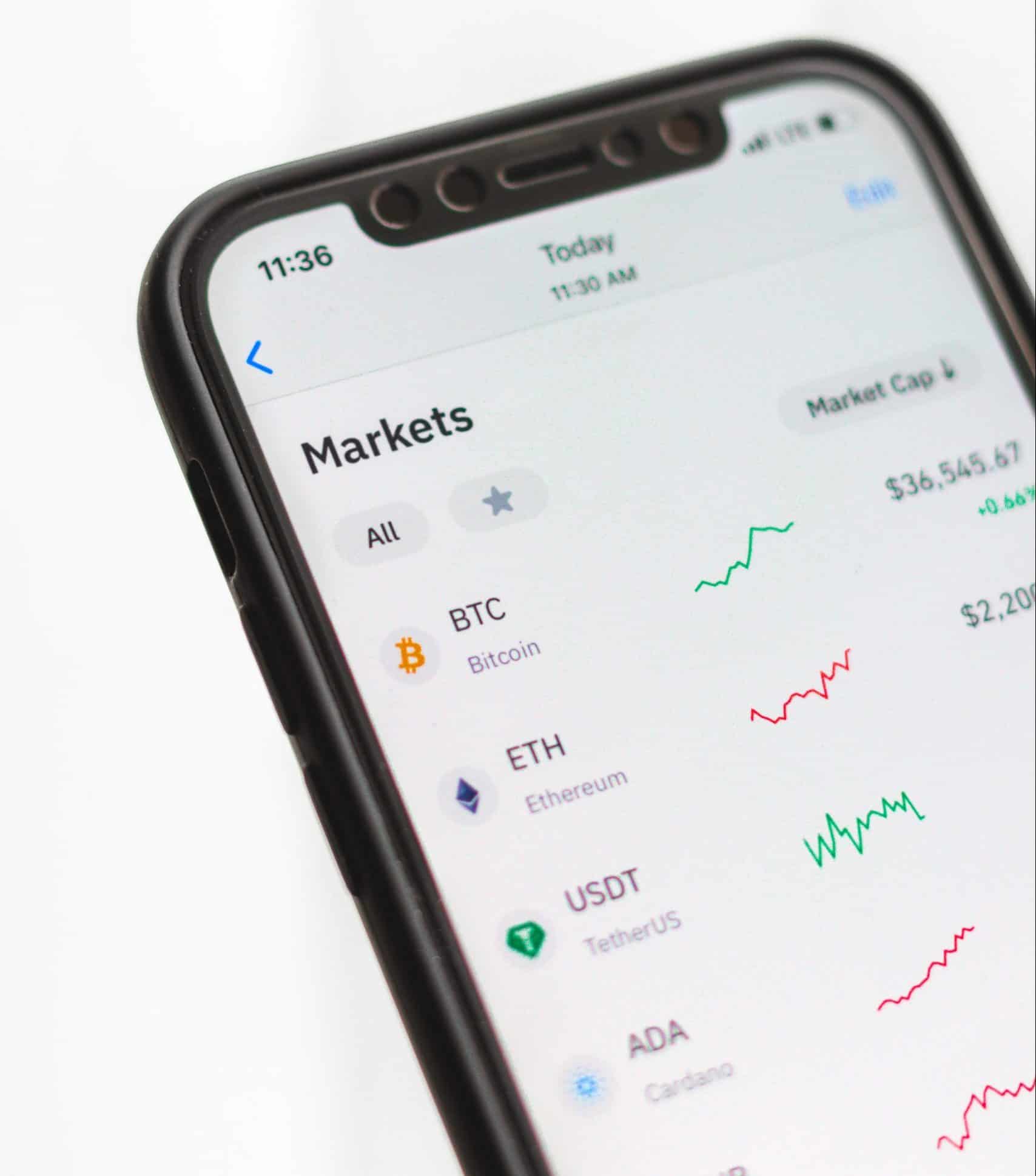
Hot Wallets (Software Wallets)
A software crypto wallet can live on your desktop or laptop computer, on a mobile device, or both.
This is typically what we refer to as a "hot wallet" because it allows rapid transactions and trades without having to move crypto online and offline for each transaction.
The main difference between these two types of wallets is that desktop-only wallets require you to have access to your computer to spend your crypto while mobile-only wallets do not. However, with a mobile wallet, if you lose your phone, you won't be able to access your crypto.
Either wallet type will work just fine, though, so feel free to choose the platform you're most likely to want to use to buy, sell, or transfer crypto.
A desktop wallet is an app that runs on your computer and stores all your cryptocurrency there. A desktop wallet gives you full control over your funds, so there are no issues with a third-party that could freeze or lose your funds for you. But you'll need to take care of your own security, so you'll need to back-up your wallet yourself, and make certain your computer is secure and safe from malicious software.
Mobile wallets are apps that run directly on your phone to store and control your crypto. On iOS and Android phones, this makes it very quick and convenient to make face-to-face payments or in-store purchases using QR codes. Just like desktop wallets, you’ll be responsible for securing and backing up your device and using two-factor authentication to keep your digital cash safe from loss or theft.
Cold Wallets (Hardware Wallets*)
A cold wallet is most often synonymous with a hardware wallet. Hardware wallets are the best way to secure your cryptocurrency, but that doesn’t mean they’re the best option for everyone. They are physical devices that you need to buy (like the Trezor One or Ledger Nano X). These devices are designed to allow you interact directly with your coins while storing them in a device exclusively in your possession.
Hardware wallets store private keys in a protected area of the microcontroller, meaning they cannot be transferred out of the wallet. Further, they are generally immune to malware and can be used interactively, unlike other offline wallets (like paper wallets, which must be imported to software to be usable). Even if you plug your hardware wallet into a computer that has malware, the hardware wallet will be safe because external applications cannot communicate with it.

*A cold wallet can also be a secondary software wallet that you only use for long-term storage of crypto, never allowing that wallet to interact with any online marketplaces, dApps, etc. In this case, you would have both a hot software wallet (for most of your crypto activity) and a cold software wallet (that you only send crypto from your hot wallet to for longer-term storage).
If you're not using a hardware wallet, you'll typically setup your new wallet on your desktop or laptop computer or your mobile device, then make an offline backup of that wallet address using a "seed phrase," which allows you to import or recreate that wallet on another device.
These seed phrases can be written on a piece of paper to create an offline "paper wallet" backup of your digital wallet, as described above.
The Best Desktop Wallets
Bitcoin Core (Secure, but requires a lot of storage space!)
Bitcoin Core is a direct descendant of the original Bitcoin software client released by Satoshi Nakamoto after he published the famous Bitcoin whitepaper. Bitcoin Core is a "pure bitcoin" wallet, meaning that it only supports the bitcoin blockchain, and can only send and receive bitcoins, and no other cryptocurrencies.
Bitcoin Core also requires a one-time download of about 400GB of data plus a further 5-10GB per month to keep in-sync with the blockchain. Amongst software wallets, this is one of the most secure options, as this is the "core" software associated with the bitcoin blockchain, and by keeping a copy of the blockchain on your computer, you are validating and ensuring the accuracy of every transaction.
Electrum Bitcoin Wallet (Fast, secure, Bitcoin only)
Electrum is a security-focused bitcoin-only desktop wallet with no lock-in (meaning you can can export your private keys and use them in other Bitcoin wallets).
Electrum also features native cold storage, enabling you to keep your private keys offline, and go online with a watching-only wallet. And Electrum is fast, because it uses servers that index the Bitcoin blockchain, rather than keeping a full copy of the blockchain on your device.
The Best Mobile Wallets
Mycelium (Advanced security and privacy, Android only)
Mycelium is an open-source, mobile only, private crypto wallet with a focus on reproducibility and security features. As Mycelium states on their homepage, "even if a wallet is non-custodial, it may still not be secure. Only reproducible wallets are completely secure." Mycelium is reproducible, meaning you can download the source code and build the application on your own computer, so there are no fatal dependence on the development team.
Furthermore, as a secure non-custodial wallet, there is no email address or ID required and no disclosure of any digital device identifiers, nor any other data collection procedures. Mycelium is as private and anonymous as you allow it to be (including TOR network support to mask IP address and location).
Mycelium also supports several hardware wallets (including the Trezor One, Ledger Nano X, and KeepKey), cold storage via paper wallets and recovery phrase, and can enable watch-only accounts to keep your crypto assets offline, providing a highly advanced level of security for a mobile application.
Atomic (Web-based, multi-platform, 300+ coins)
Atomic is a hybrid wallet, enabling you to manage your crypto from either your desktop or your mobile device. Atomic supports Bitcoin, Ethereum, XRP, Litecoin, XLM, and over 300 other coins and tokens. It is run by one of the co-founders of Changelly, a cryptocurrency exchange with over 2 million monthly active customers. It is available for Windows, Mac, Linux, Android and iOS.
With Atomic Wallet, Your private keys and backup are encrypted and never leave your device. There are no accounts, no verification, and no KYC. No one can block your crypto.
Exodus (Desktop, mobile and hardware wallet support)
Exodus is a hybrid wallet, enabling you to manage your crypto from your desktop, on your mobile, and even view and manage crypto assets stored on a supported hardware wallet. Exodus allows you to send, receive & exchange Bitcoin and 150+ cryptocurrencies through a built-in exchange. Exodus was built with beginning cryptocurrency users in mind, and has a clean, modern, and easy-to-use interface, making it easy for novices to buy, sell, and trade digital assets.
Because Exodus has both a built-in software wallet and also supports the Trezor hardware wallet, you can exchange assets between Trezor and Exodus instantly providing the additional security of keeping your crypto offline on your hardware device until you're ready to exchange it.
Blockchain.com (Trusted, global web-based non-custodial wallet)
Blockchain.com claims to be "the world's most popular crypto wallet," stating that their private key wallets are the most widely-used web-based wallets for self-custody of crypto, with over 81 million wallets created to date. Blockchain's wallet is somewhat unique in that it is an online, non-custodial wallet, meaning it is accessible from anywhere as the user just needs a computer to visit a website that can decrypt his or her wallet.
However, the danger of online wallets is similar to that of desktop wallets. Hackers may attempt to steal your private keys by using malware when you copy and paste your private keys online. If you need to copy and paste a key pair, then you're probably storing that key pair in a Word doc or something similar, which presents another attack vector for attackers who want access to any place a private key can be stored.
Still, Blockchain makes it easy for people to control their private keys, as well as to import and export wallets created by other wallet providers using a simple web interface. Blockchain Wallet is available in 25 languages and supports customers in over 200 countries, so you know you can access your crypto from wherever you are in the world.
Bitpay (Mobile-only, Android and iOS, spend instantly with a debit card)
Bitpay offers a non-custodial mobile wallet that can also be linked to a Bitpay debit card, enabling you to directly spend your crypto as US Dollars anywhere that accepts Mastercard, online & in-person – around the globe. Buy, store, swap and spend cryptocurrency all with one soft wallet.
MEW (Ethereum's original wallet)
MEW (MyEtherWallet) is a free, "client-side interface" helping you interact with the Ethereum blockchain. MyEtherWallet is an easy-to-use, open-source platform that allows you to generate wallets, interact with smart contracts, and so much more. Like Blockchain.com, MEW offers an online, non-custodial wallet.
It also supports additional Ethereum-compatible networks including the Binance Smart Chain (BSC) and Polygon (MATIC), so that users can manage assets beyond the Ethereum mainnet.
Browser Extension Wallets
You can also find crypto wallets that function as browser extensions. Browser extension wallets aren't custodial, so they don't store your private keys on any kind of centralized server. Instead, you install an extension on your browser, allowing you to interact directly with DeFi protocols. In addition, browser extensions can be more resource intensive, as they run continuously in the background whenever your browser is open. Some browser wallets also allow direct integration with hardware wallets.
Metamask (The most flexible extension wallet)
Metamask is actually available as both a browser extension and as a mobile app. MetaMask provides a key vault, secure login, token wallet, and token exchange — everything you need to manage your digital assets, all accessible from your Chrome or Firefox browser.
MetaMask provides one of the simplest yet most secure way to connect to blockchain-based applications (great for token traders, crypto gamers, and developers), and generates passwords and keys directly on your device, so only you have access to your accounts and data. You are always in control when interacting on the new decentralized web, and you always choose what to share and what to keep private.
Brave Wallet (Built into our favorite private and secure web browser)
One of the newest capabilities in the Brave browser is the inclusion of a secure crypto wallet, with no browser extension needed.
Brave Wallet claims to be the "first secure crypto wallet built directly into the browser." Brave Wallet functions almost exactly like MetaMask, except there are no extensions to download, and no extra steps to set it up. That means you're far less vulnerable to fake versions of a wallet or app, and more protected against phishing and theft.
Which crypto wallet is best for you?
In conclusion, using a wallet makes it a little bit more cumbersome to trade cryptocurrency, but maintains the ease of sending and receiving coins while keeping control of your private keys.
With a wallet, you do not rely on an exchange to store your coins for you. Many desktop and mobile wallets can be used for multiple coins, and are very easy to use, both in person and online.
However, with the increased interest in cryptocurrency, many exchanges now have their own wallets. Exchanges can be convenient, but they are centralized and have proven an attack surface for hackers. Remember, the more liquid your cryptocurrency, the less secure it becomes.
Still, with cold storage and insurance of custodial assets, exchanges are still a safe option, even if only for the percentage of your portfolio you intend to invest and trade.
The Safest Crypto Wallet Strategy
For cryptocurrency traders who have a lot of cryptocurrency assets, a combination of hot wallets for quick trading or purchases and cold wallets to secure the bulk of their cryptocurrency resources is recommended.

I hope you found this guide to setting up a crypto wallet helpful. If you did, please share it with anyone else who might benefit from it. Thanks for reading!